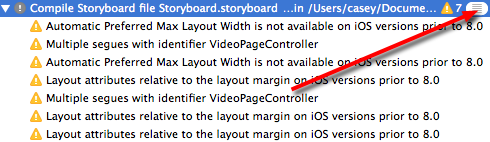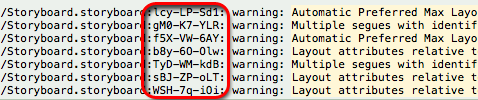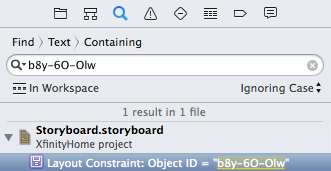The imminent release of iOS 8 and the new iPhones from Apple got us thinking about updating our Quiet Spark apps to take advantage of some of the new features that will be available. Most importantly (at least to us) are the new adaptable UI APIs. First on that list, since it’s still fresh in my mind, is Terrella.
Terrella currently requires iOS 6.1 or greater. It supports 6.1 for a few reasons. First, 6.1 was the most recent release when I started on it. Although it would have been pretty easy to switch to iOS 7 when it arrived, my kids did not love iOS 7 and wanted to continue using iOS 6. I did too for that matter. I also wasn’t certain what the adoption rate would look like and I really didn’t need anything that 7 added. So I continued to design with support for iOS 6.1.
Back to the present. While I’m sure there is a way to add support for adaptive UI to Terrella and maintain compatibility with iOS 6.1 it would probably be messy and a pain. Also we were thinking perhaps we would be more likely to be featured if our game included support for all of the latest goodies. That’s what I’d always heard anyway, so we decided to take a look and see what everyone else was doing and the results were surprising.
First we looked at the Games category. Specifically we looked at the “Best New Games” and then the top 20 apps in the various Top charts. The Top charts may not represent the latest and greatest, but are still useful to see if users are specifically looking for apps that include support for features only available in the latest releases of iOS.
Side note: for whatever reason there were only 18 apps featured in Best New Games yesterday when we gathered this info.
| GAMES |
| iOS Version |
Best New Games |
%* |
Top Paid |
% |
Top Free |
% |
Top Grossing |
% |
| 7.0 |
1 |
5.6% |
0 |
0.0% |
3 |
15.0% |
1 |
5.0% |
| 6.1 |
0 |
0.0% |
1 |
5.0% |
1 |
5.0% |
1 |
5.0% |
| 6.0 |
11 |
61.1% |
2 |
10.0% |
8 |
40.0% |
2 |
10.0% |
| 5.1 |
1 |
5.6% |
2 |
10.0% |
0 |
0.0% |
4 |
20.0% |
| 5.0 |
3 |
16.7% |
6 |
30.0% |
5 |
25.0% |
8 |
40.0% |
| 4.3 |
2 |
11.1% |
9 |
45.0% |
3 |
15.0% |
4 |
20.0% |
Not only do the vast majority of the featured Games only require 6.0, more than a third support 5.1 and earlier. Two of these new releases go all the way back to 4.3! This was a bit of a surprise. Only one of the apps in that list requires 7.0. While this is just one sample, it does call into question the notion that Apple is pushing more apps that run on the most recent release of iOS.
In the top charts support for older version of iOS is even more pronounced. Nearly half of the Top Paid games support iOS back to 4.3. You have to wonder if this is by design. There are some heavy hitters in the games category with the resources to determine if including support for these older versions make sense. While Apple claims that the iOS adoption rate is well over 90% I wonder exactly how that is measured. Perhaps there are more users running older versions of iOS, especially in the Games category. Consider that the Games demographic is likely skewed much younger than, say, the Productivity category. And, if other families are anything like my own, older devices tend to get handed down from child to child when the parents upgrade their devices. Could that be what’s going on here?
Next we decided to do the same breakdown by looking at the Overall category. The results here were much more in line with what I expected.
| OVERALL |
| iOS Version |
Best New Apps |
%* |
Top Paid |
% |
Top Free |
% |
Top Grossing |
% |
| 7.0 |
16 |
80.0% |
1 (0) |
5.0% |
7 (1) |
35.0% |
3 (1) |
15.0% |
| 6.1 |
0 |
0.0% |
1 (1) |
5.0% |
1 (1) |
5.0% |
0 (0) |
0.0% |
| 6.0 |
3 |
15.0% |
6 (1) |
30.0% |
10 (3) |
50.0% |
4 (2) |
20.0% |
| 5.1 |
0 |
0.0% |
1 (1) |
5.0% |
0 (0) |
0.0% |
2 (1) |
10.0% |
| 5.0 |
1 |
5.0% |
6 (5) |
30.0% |
1 (0) |
5.0% |
7 (7) |
35.0% |
| 4.3 |
0 |
0.0% |
5 (5) |
25.0% |
1 (1) |
5.0% |
4 (2) |
20.0% |
80% of the apps featured here require support for iOS 7 or greater and only 1 includes support for those still stuck on iOS 5.0. Here it very much seems that Apple is pushing apps that would also encourage users to adopt the most recent version of iOS. That or developers in other categories are not quite so concerned with the hand-me-down theory I mentioned earlier.
The overall Top charts aren’t as useful here as most of the apps here are games. The number in parenthesis is the number of apps that were games. Although it is interesting that in the Top Grossing category there are 2 apps supporting iOS 4.3 that are not games.
At the end of the day, this doesn’t make my decision to drop support for iOS 6.1 in Terrella any easier. In fact it’s even less clear to me now. The decision on which versions of iOS to support is much more nuanced that I originally thought. Especially if you’re creating a game.