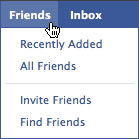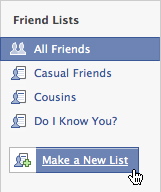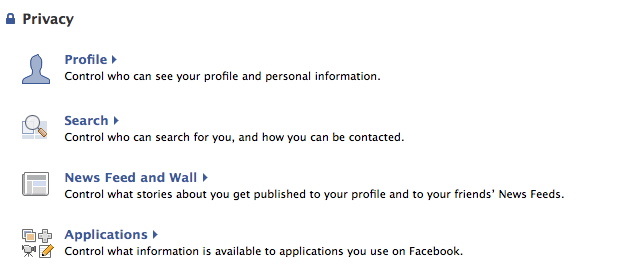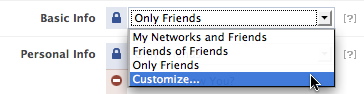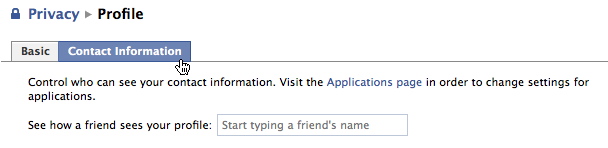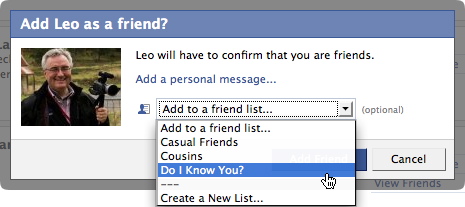I’ve noticed a lot of friends and family on Facebook seem to take an all or nothing approach to sharing some of their more personal information. Some people, even the most casual friends, have their address, telephone number, birthday, visible while others that I’m close to provide none of this information. And it occurs to me that maybe both groups of people are unaware of the amount of control Facebook provides in determining who can and can not see this information. Facebook doesn’t exactly make this obvious, so I thought I might share some of my ideas on Facebook privacy settings.
The first step is to organize your friends into several groups based on how well you know them. To do this open the friends tab.
Next click the “Make a New List” button which will let you give the list a name and then add your friends to it. You can see that I’ve made a few lists. My “Casual Friends” are acquaintances that I may have met but don’t know very well, or perhaps online friends. Basically friends that I’m not sure I want to share every single personal detail with. All nice people I’m sure, but still. Next I have a list called “Do I Know You?”. Sometimes I get friend requests from people that I think I may know but I’m not certain. Also, there are friends that I only know from certain Facebook games like Mob Wars. “Do I Know You” is for these people and I want personal information limited a bit further for this group.
Now that we’ve organized our friends into these lists, open the Privacy Settings under the Settings tab.
Clicking Privacy settings will open a page that contains the following:
Click the Profile link and you’ll be greeted with a page that lets you control how your Basic information is presented on Facebook. Basic information includes your Profile, Basic Info, Personal Info, Status Updates, Photos Tagged of You, Videos Tagged of You, Friends, Wall Posts, Education Info, and Work Info. The little “?” next to each item explains exactly what each items contains.
Click one of the popup menus next to an item and select “Customize…” and a dialog box will appear.
In this box I allow only my friends to view this information, and in the box below “Except These People”, I’ve excluded the people in the list “Do I Know You”. You could exclude people individually, but that would be pretty tedious. That’s what the friend lists are for. When I accept a new Facebook friend, I also add them to the appropriate friend list and these personal info settings are automatically applied. You can also have multiple lists and/or people excluded for each item.
Once you have all of your Basic settings how you like them, you can then navigate to your Contact Information.
Personally I feel that the items in Contact Information are the most personal and I tend to be more restrictive with who I share this information with. The items that can be configured here are: IM Screen Name, Mobile Phone, Other Phone, Current Address, Website, and email.
Lastly, you have to make certain that as you add new friends, that they get added to the appropriate list. If you don’t add them to one of your lists, then they will be able to see all of the information that you allow friends to see. This is easy enough to do. When you add or accept a friend, you are given the opportunity to add that person to one of your friend lists as illustrated to the left.
I hope this post has been of some use. If there’s anything I’ve forgotten or if you have tips you’d like to share, please do in the comments.