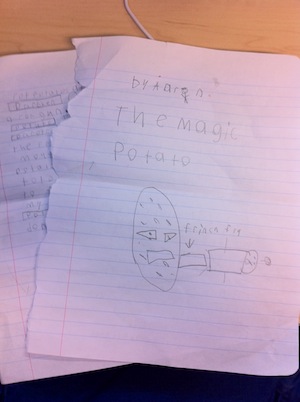This year’s thing for me is golf. I’ve played off and on through the years but have only made half-hearted attempts to get good at the game. Well this time around I’m putting forth real effort. And, as I tend to do, I have thrown myself headlong into learning, or trying to learn. For some people, golf comes naturally. I hate those people.
This all got started in late May. I visited my Dad for his birthday and we went and played a round of golf. I enjoyed it thoroughly and as I made my way back home wondered way I don’t play more often. I talked to my wife and about a month later we finally scheduled a tee time and started trying to play regularly. So I’ve been at this about two months. I’m still pretty terrible, but I’m making progress. I think. The first round I recorded at golfshot on 7/15 was a 95. This weekend I shot a 98. I seem to be going backwards. But it feels like I’m getting better. Ah well.
Hole #12 kind of sums up the sort of things I need to work on to get to the next level of play. It’s a 308 yard par 4. Basically straight away with a bunker left and right along the fairway. My tee shot was a straight 240 yard shot down the right hand side of the fairway. My wife also hit a nice tee shot which came to rest along the right hand side of the fairway.
Interlude:
We hopped in the golf cart and proceeded to head down to play our second. Her ball was on the other side of a mound on our left and I decided to abruptly cut hard left in front of the mound rather than go around it. At was at this point I noticed my wife exit the golf cart, seemingly in slow motion trying to figure out which way to fall when she hit the ground I guess. I can’t really say I was just so stunned. Is my wife about to go flying out of the golf cart? She landed, tucked into a sort of roll, and settled face down on the golf course. Yep. I’ve killed my wife. No wait. As I got the cart stopped and ran over to her I could see she was convulsing… oh dear God… with laughter. Oh that’s better, she’s okay. Since she was clearly okay, my next thought was to see if anyone had noticed. The guys on the 13th tee seemed to be looking in another direction. But they might see so I was all for God’s sake get up woman! I said this between fits of laughter actually. I swear we weren’t drinking.
Back to the golf:
Back to my second shot. The flag was in the front right of the green so I’ve got like 50 yards to go. A great opportunity for par if not birdie! I hit my sand wedge really short, so I decided to try a nearly full sand wedge. At worst I’d be on the green, right. Perhaps the cart incident clouded my judgement, I never hit my sand wedge except in the sand and some chipping. The ball was sitting up quite nicely and I also tend to get underneath the ball with the sand wedge, but it still doesn’t register. I swung, slid the blade right under the ball, and it went basically straight up.
Third shot: Now I’m maybe 25 yards from the flag. Having learned my lesson with the sand wedge, I revert to the pitching wedge. And I blade it. Now I’m on the other side of the green which tilts away from me. My chip doesn’t stop and runs past the hole. I think. It was either that or I gave it too much respect. I really don’t remember except that I’m finally on the green. In four.
How is this happening?! Just let me get this putt down for a bogey. Three putts later I write a 7 down on the scorecard. For those keeping score that’s 6 strokes inside of 50 yards or so. I ordered Dave Pelz’s book when I got home
Lessons learned from yesterday’s round:
- Proves the old adage, drive for show, putt for dough. My short game needs work.
- Never play a shot you haven’t practiced / aren’t confident with in a round.
- Play one shot at a time. I was too excited about the idea of a birdie on my second shot. And I was too upset at my second shot during shots three through seven. I also swore. A lot.
- Try not to kill your partner with reckless cart driving. Or install seatbelts.