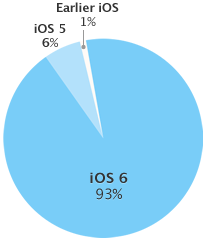Where to begin…
You probably can’t tell from looking at my site, but I’ve been really busy over the last year or so. Most of that time was spent creating a game that I hope to release soon, but the last few months that work has taken a backseat to a diversion into crypto-currency (bitcoin, litecoin, etc). The shininess is at last fading from crypto and I’m starting to spend more and more time on my game again, so hopefully things are getting back on track and I’ll actually ship one day.
During the time working on my game I thought about keeping a development journal here, but as development progressed I never knew quite where to start or how to catch up with all that had gone on, so it just never happened. The same thing happened when I went off on the bitcoin tangent. I have so many thoughts about bitcoin and crypto in general but they’re all over the place and I just couldn’t take the time to untangle them and write them down here.
While it might have been interesting to follow along as I learned about bitcoin, it would have been even more worthwhile to have documented the creation of my game. Besides maybe helping others by sharing the resources and pitfalls I’ve encountered along the way, I’d have had a chance to get some feedback on decisions that I’ve made and maybe someone would have said, um it’s been four months since we’ve heard anything about your game, did you give up? Of course expanding my group of beta testers to more than three people might help too.
So, what I think I’ll do is create a condensed timeline of my goings on since development started and later maybe post more regular updates. I won’t get into too many details about the gameplay itself yet because I think I might have something bordering on an original idea and I’d like to wait until I’m closer to release before I dive too deeply into that. So here’s what I’ve been up to:
May 2, 2013
Initial commit in proof of concept project. Not yet playable.
May 6, 2013
The commit message on this date was “should commit at some point”. So helpful. It occurs to me while skimming through my commits that I’ve never had a repo where I said to myself, “this repo has way too many commits” or “these commit messages are far too descriptive”. I find that I’m far more lax about commits and commit messages in my personal projects than I am elsewhere. Definitely an area I need to improve upon. Side note: This is also the date of the first commit for the level editor repo.
May 9, 2013
I believe this is the first date that the game is truly playable. The game is built on top of box2d and at this point was using mostly CAShapeLayers for rendering since I didn’t (don’t) really know OpenGL. Nor did I know that SpriteKit was just around the corner.
May 30, 2013
v0.1: Most of the game elements are already present in this release and haven’t changed significantly since. The shape layers are gone at this point, but all elements are still CALayers. At this point, the most complex level only has 80 elements (layers). But, as I’m managing the the images that back them, I can be very efficient with memory usage. From the Core Animation Programming Guide:
Assigning an image to the contents property prevents the layer from allocating memory for a backing store. Instead, the layer uses the image you provide as its backing store. When several layers use the same image, this means that all of those layers are sharing the same memory rather than allocating a copy of the image for themselves.
June 10 – 14, 2013
WWDC and iOS 7. Still not thrilled with iOS 7, but I’ve made peace with it I guess. Kind of funny since my game was designed from the beginning with a sort of flat / minimalist look. As for the conference, I probably should have showed the game around more while I was there, but only a handful saw it. There never really seemed to be time for a full critique either. Just short demos. Regardless it was good to see everyone again. And, as WWDC announcement time approaches again this year, I’m beginning to waffle on my threat to quit WWDC.
July 3, 2013
v0.2: I got a lot of feedback about that initial release. Far and away the most popular complaint was that the game was too hard. Initially I wanted it to be really hard. Some of the most satisfying moments I’ve had gaming are finally beating a level / solving a puzzle that you’ve been banging your head against forever. Eventually I conceded that those times are probably past. With so many distractions available today players are probably more likely to just give up completely rather than keep working at it. The original 11 levels were scrapped. 17 new ones took their place. Here I also start trying to figure out how to get levels to progress smoothly in difficulty. It’s really hard to judge when you’ve been playing for nearly two months and I’m still struggling with it. The levels also start to grow in size here. In the original set the biggest level was about 900 x 900 points in size with most about a quarter of that. The new levels are generally much larger with as many as 500 CALayers. v0.2 also added a few more game elements, scoring, and a lot of optimization. Normally I wouldn’t be too concerned with optimization at this point, but I need to have an idea what sort of limitations I’m going to have when it comes to level design and hardware support.
August 4 – 11, 2013
v0.3 – v0.3.2: Another go round with levels although they are mostly evolutionary at this point. Also a new level picker, better camera control and zooming. Zooming was another feature that was added after listening to feedback from testers. As the level designer I know exactly how each is laid out so not being able to see the whole map didn’t bother me as much. However, I still wanted some element of discovery so decided to limit how far you can zoom out. Also decided that I would not add the ability to pan. You get a very brief glimpse at the entire level as it loads but I’m not yet convinced there is a need to see the entire level on demand.
September – October 2013
v0.4 – v0.4.3 (aka two months in hell): It all started innocently enough when I asked my wife “I wonder how hard it would be to add multiplayer support?” This is my first real experience creating a game (unless you count some of the nonsense I wrote in high school a million years ago) and along the way I made pretty much every mistake it was possible to make. If you’re thinking of creating a game, run, don’t walk, to this site and read all of the words in the Game Physics and Networking sections. Before I could even get to networking issues I had to separate my rendering and integration. I also had a variable timestep. Because rendering and integration were combined it was the only way to reduce frame rate if needed. So basically the whole game engine had to be re-written. Once that was complete I remained convinced that I could somehow write networking code that could basically see into the future. It turns out this is not possible. I finally came to the realization that multiplayer would not work unless I used lockstep synchronization. Sadly this means I have a ~200 mS minimum control delay when playing multiplayer, but it’s not terribly noticeable in practice. Lastly, floating point determinism. I won’t get into details in this post but basically the solution required me to add a separate set of transcendental functions (pow, exp, atan2, etc) and use them in place of those included in the standard C library. Perhaps there was another way, but it’s done now. There were many times I nearly bailed on multiplayer and to be honest it could still use some fine tuning, but what I have is a good start and a lot of fun.
November 19, 2013
v0.4.4: This release should have been v0.5 but it didn’t involve much change to the actual code itself. By v0.4.3 I was up to 24 levels but I still wasn’t happen with the progression. And there were also some inconsistencies I wanted to address. v0.4.4 actually had fewer levels but they were all completely reworked. I think I am, at last, pretty happy with the level design and progression. Maybe.
November – March
The Great Bitcoin Interruption: I’m not going to get into many details about crypto-currency, except to say that I find it pretty fascinating for a variety of reasons. I have no idea if it survives and actually becomes useful as a currency, but it’s a lot of fun to play with. Coincidentally it solves the Byzantine Generals Problem that I was running up against while trying to work out networking for my game, although not in a way that I can use.
February 10, 2014
v0.5: Somewhere in between the mining, writing my own wallet, contributing to dogecoin, etc, I managed to push out another update. This one adds some more refinements and levels bringing the total up to 29. Nine of these levels span an area greater than 1,500 points2 including one massive level with ~1300 elements spanning ~2300 x ~2600 points.
Ongoing
During that time I also sprinkled in five updates to Goalposts and three for Super Speller. So much to do. So little time.
Now
So where does that leave things? I figure at a minimum a have the following items left:
- 2 more single player levels and 1 multiplayer level bringing the total to 32.
- Tutorial section.
- Soundtrack / Sound effects.
- Scoring changes and rework for Game Center leaderboards.
- Lots of refinement. Especially multiplayer.
- Pricing decisions. Probably IAP. I would much rather charge up front but I don’t think I’d get any traction this way. This could be the topic of a post in itself.
Besides those items I’d really like to loop back and record some more thoughts here. Including using Parse to gather analytics during testing, a very handy technique using Dropbox to record logs from multiple devices into a single Dropbox folder (invaluable while I was working out multiplayer), thoughts on designing levels (it’s hard), floating point determinism (grr), and how I’m loading levels and whether or not to release the level designer so people can create their own. 90% of the work is done but we all know about that last 10%.